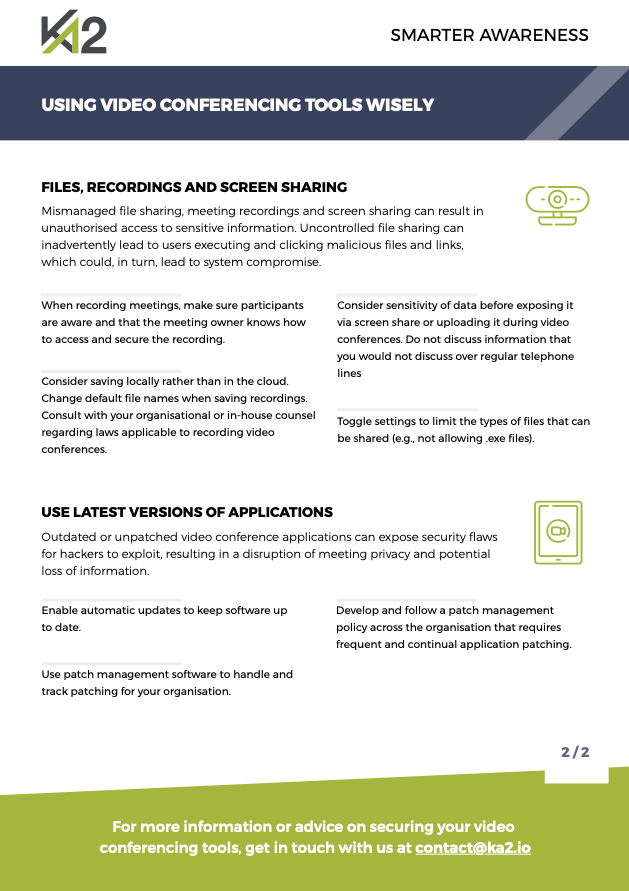Smarter Awareness: Using Video Conferencing Tools Wisely
04 June 2020

By Justin Gibbs – justin.gibbs@ka2.io
As we’ve collectively transitioned to remote working across the country, many organisations have turned to video conferencing tools to stay connected and productive. Video conferencing tools, such as Zoom and Microsoft teams, have seen explosive growth since the start of the pandemic. With lockdown and social distancing measures in place, people have turned to these tools for everything from meeting with executives to hosting in-home happy hours amongst their friends and family.
While these tools do enable communication and collaboration, they also have a dark side. Many video conferencing tools have known security weaknesses that can expose users to an array of data, privacy and compliance issues. Zoom, for example, has emerged from the pandemic with the questionable honour of being the namesake of a new cyberattack. Security experts have issued warnings over ‘Zoombombing,’ which enables malicious third parties to hijack video conferences. Unfortunately, that’s not the only issue. Zoom has been plagued with security flaws in the past few months, including a bug that was discovered to enable hackers to take over a Zoom user’s Mac, including tapping into the webcam.
For many organisations, video conferencing is one of the first steps toward creating a collaborative remote environment. So, the question becomes: how do you keep your remote workers connected, but also secure? First of all, choose your video conferencing tool wisely by assessing it against your security requirements. Secondly, ensure that your employees follow security best practices when using these video conferencing tools. To help provide clear guidance, we’ve put together our top tips for using video conferencing tools safely and securely.